Small businesses heavily rely on platforms like Facebook and Google to reach their target audiences effectively. However, a significant challenge that advertisers face is the presence of bot traffic, which can contaminate their audience data and lead to wasted ad spend. In this article, we’ll explore the impact of bots on ad campaigns and discuss how you can use a tool called BotD to identify and filter out bot traffic, ensuring that your ads are shown only to genuine human visitors.
Understanding the Bot Problem
Bots are automated computer programs that mimic human behavior online. They can visit websites, click on ads, and even fill out forms, making it difficult to distinguish them from real users. When bots interact with your website and ads, they can skew your audience data, making it appear as though your ads are reaching more people than they actually are. This can lead to several problems:
- Inaccurate targeting: Bots can distort your audience insights, causing you to target the wrong people with your ads.
- Wasted ad spend: When bots click on your ads, you pay for those clicks, even though they won’t lead to any conversions or sales.
- Skewed performance metrics: Bots can artificially inflate click-through rates (CTR) and other engagement metrics, making it challenging to assess the true performance of your ad campaigns.
Implementing BotD to Identify Bots
To address the bot problem, you can use a tool called BotD, which specializes in detecting and flagging bot traffic in real-time. BotD works by analyzing various characteristics of website visitors, such as their browsing patterns, device information, and network data, to determine whether they are likely to be bots or genuine human users.
To implement BotD on your website, you need to add a special code snippet to the <head> section of your web pages. Here’s an example of how the code might look:
<script>
var botdPromise = import('https://openfpcdn.io/botd/v1').then(function(Botd) {
return Botd.load();
});
botdPromise
.then(function(botd) {
return botd.detect();
})
.then(function(result) {
window.botDetectionResult = result;
console.log(result); // Log the bot detection result
})
.catch(function(error) {
console.error(error);
});
</script>Once the code is added, BotD will start analyzing your website traffic and provide a bot detection result for each visitor. The result will indicate whether the visitor is likely to be a bot or a human.
Integrating BotD with Google Tag Manager
To ensure that your Facebook and Google ad campaigns are only targeting human visitors, you can integrate BotD with Google Tag Manager (GTM). GTM is a tool that allows you to manage and deploy various marketing and analytics tags on your website.
Here’s how you can use GTM to fire your ad conversion events only for human visitors:
- Create a new variable in GTM called “BotD Result” and set its value to
window.botDetectionResult.bot. - Create a new trigger in GTM that fires only when the “BotD Result” variable is set to
false, indicating that the visitor is human. - Attach this trigger to your Facebook and Google ad conversion events, such as “ViewContent” or “Purchase”.
By configuring your GTM setup this way, your ad conversion events will only be triggered for visitors that BotD has identified as human, ensuring that your ad campaigns are not contaminated by bot traffic.
Best Practices for Bot-Free Ad Campaigns
In addition to using BotD and GTM, there are several best practices you can follow to minimize the impact of bots on your ad campaigns:
- Monitor your traffic sources regularly and block any suspicious or low-quality referrals.
- Set up IP exclusion lists to prevent known bot networks from interacting with your ads.
- Use audience segmentation to focus on high-quality, engaged users who are more likely to convert.
- Implement frequency capping to limit the number of times a user sees your ads, reducing the chances of bots repeatedly clicking on them.
- Regularly review your ad campaign performance and adjust your targeting settings based on the insights gained from bot-free data.
Bots can significantly impact the effectiveness of your Facebook and Google ad campaigns by tainting your audience data and wasting your advertising budget. By implementing BotD on your website and integrating it with Google Tag Manager, you can identify and filter out bot traffic, ensuring that your ads are shown only to genuine human visitors.
By combining this approach with best practices such as monitoring traffic sources, using audience segmentation, and regularly reviewing your campaign performance, you can optimize your ad spend and achieve better results from your advertising efforts.
Don’t let bots undermine your ad campaigns. Take proactive steps to protect your audience data and ensure that your ads reach the right people. Implement BotD and start making data-driven decisions based on clean, bot-free insights.
I’m Julio Lopez, a dedicated digital marketing specialist. My passion is helping businesses grow by making meaningful connections through marketing. I’ve learned a lot on my journey in this field, focusing on both creative thinking and smart planning to achieve success.
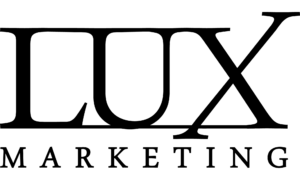

Leave a Reply