Do you wish you could understand exactly how people find your website and optimize your marketing efforts to attract high-quality leads?
The answer lies in a powerful tool called click IDs and storing them in your CRM (Customer Relationship Management) system. This guide will explain everything you need to know, even if you’re new to marketing tech terms.
Why Use Click IDs in Your CRM?
Imagine you run an online store selling handmade jewelry. You place ads on Facebook and Google to reach potential customers. However, your current analytics only tell you how many people visited your website from those ads.
Click IDs take things a step further. They are unique codes secretly attached to your ad links. When someone clicks on your ad, the click ID gets stored in their browser. If they visit your website and make a purchase, the click ID tells you exactly which ad campaign drove that sale!
Here’s how storing click IDs in your CRM benefits your business:
- See Exactly Where Your Customers Come From: Click IDs reveal the specific ad, keyword, or social media post that brought each customer to your website. This lets you identify your most successful marketing channels and invest your budget wisely.
- Focus on High-Quality Leads: Not all website visitors are created equal. Click IDs help you understand which marketing sources generate leads most likely to convert into paying customers. This allows you to refine your targeting and focus on attracting the right kind of audience.
- Understand Your Customer Journey: By connecting click IDs to individual customer profiles in your CRM, you gain a complete picture of how each person interacted with your brand. This empowers you to personalize your marketing messages and offer targeted promotions based on their unique journey.
Demystifying Click IDs: _fbclid and _gclid
There are two main types of click IDs you’ll encounter:
- _fbclid (Facebook Click ID): This is a special code added to the URLs of your Facebook ads. When someone clicks on your ad, the _fbclid gets stored in their browser cookies and sent to your website. By capturing this ID, you can attribute sales directly back to specific Facebook ad campaigns.
- _gclid (Google Click ID): Similar to _fbclid, Google Ads uses _gclid. When someone clicks on your Google ad, the _gclid is added to the URL. Capturing this ID in your CRM allows you to track the effectiveness of your Google Ads campaigns.
Sending Conversion Events with Google Tag Manager Server-Side
To truly unleash the power of click IDs, you need a way to send information about customer actions (like purchases) back to your marketing platforms (like Facebook Ads and Google Ads). This is where Google Tag Manager Server-Side (GTM Server-Side) comes in.
Think of GTM Server-Side as a behind-the-scenes bridge between your CRM and marketing platforms. Here’s a simplified breakdown:
- Setting Up GTM Server-Side: You’ll create a special container in Google Tag Manager and install it on your web server. This allows sending information directly from your server, improving data accuracy.
- Sending Conversion Events: When a lead converts on your website (e.g., completes a purchase), a signal is triggered in your CRM. This signal includes the stored click ID (like _fbclid or _gclid).
- Using Webhooks: Webhooks are like messengers that carry information. Your CRM sends the conversion event signal (including the click ID) through a webhook to your GTM Server-Side container.
- Configuring Tags in GTM Server-Side: Inside your GTM Server-Side container, you’ll create special instructions (called tags) for each marketing platform (like Facebook Ads and Google Ads). These tags are programmed to recognize the click ID and send the conversion event information back to the respective platform.
Attribution Windows and Optimizing for Valuable Leads
Here are two additional things to keep in mind:
- Attribution Windows: Marketing platforms have settings called “attribution windows” that determine how long they credit an ad for a sale. For example, Facebook might consider an ad responsible for a sale even if the user clicked on it 28 days before purchasing. Ensure your CRM conversion tracking aligns with these windows for accurate attribution.
- Optimizing for Valuable Leads: With click IDs in your CRM, you can create groups (called segments) based on lead quality. Imagine identifying leads who not only visited your website but also became paying customers! You can then choose to send conversion events only for these high-value leads back to your marketing platforms. This allows you to optimize your ad targeting and bidding strategies to attract more customers likely to bring you real business
I’m Julio Lopez, a dedicated digital marketing specialist. My passion is helping businesses grow by making meaningful connections through marketing. I’ve learned a lot on my journey in this field, focusing on both creative thinking and smart planning to achieve success.
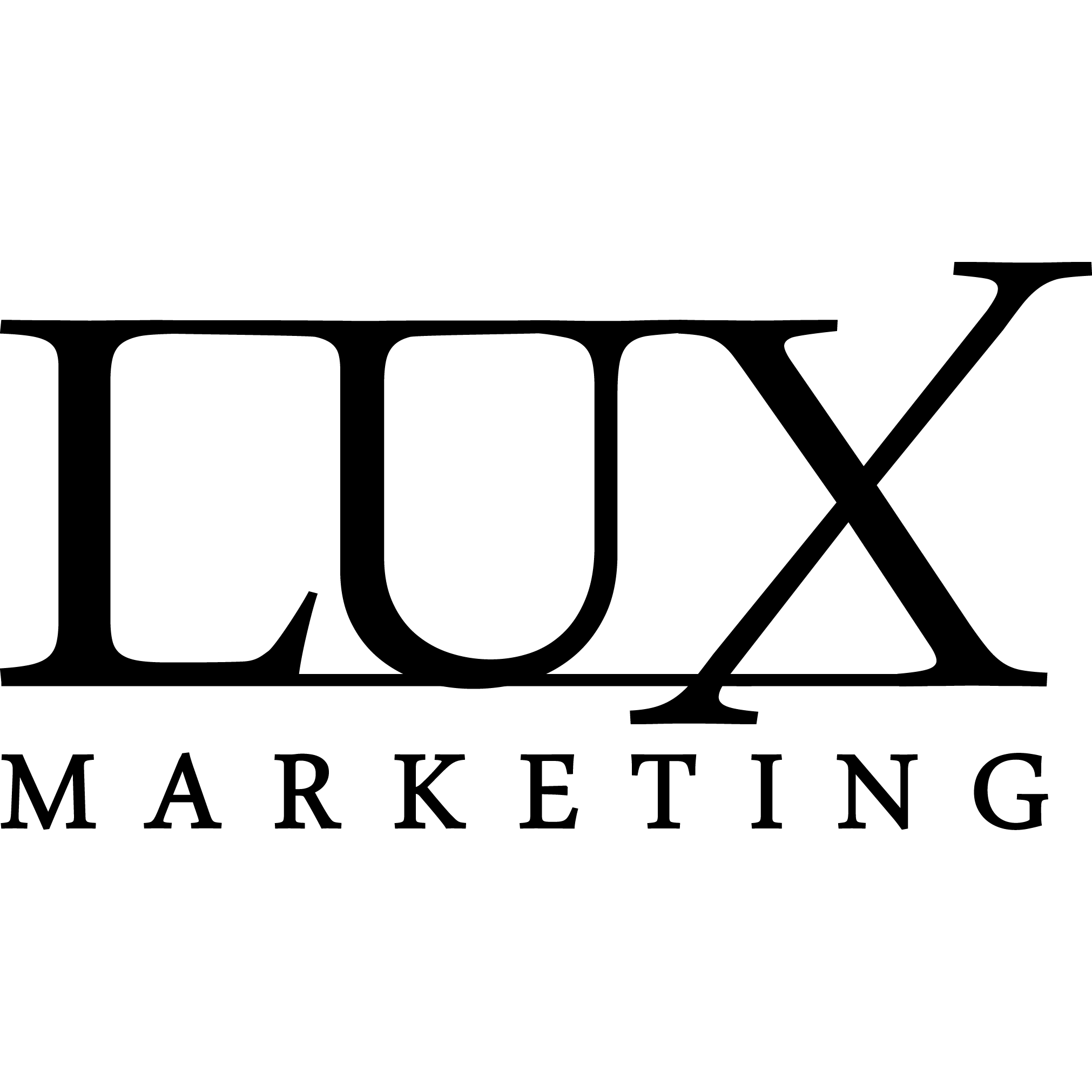

Leave a Reply