For marketers, personalization is not just a trend—it’s a necessity. Delivering content, offers, and experiences that resonate personally with individual users can transform how they interact with your brand.
Integrating Mautic, a powerful open-source marketing automation tool, with your website’s datalayer enhances the personalization of your marketing efforts.
Using Google Tag Manager (GTM), this integration becomes seamless and efficient. We’ll focus on the importance of contact stage and contact points data provided by Mautic.
Understanding the Datalayer and Mautic Integration
The datalayer is essentially a data storage mechanism that holds structured information about a webpage and user interactions. It’s a valuable resource for various analytics and marketing tools, including Google Analytics and GTM.
The integration of Mautic enriches this datalayer with two critical types of data:
- Contact Stage: Indicates the user’s current phase in the marketing funnel. Mautic updates this based on user actions like email opens or page visits, allowing you to tailor marketing campaigns that align with their journey.
- Contact Points: Reflects user engagement through points assigned for actions like website visits or form submissions. High contact points can trigger more personalized marketing messages.
To streamline integration, we provide a plugin that automatically transfers contact stage and contact points data from Mautic to the datalayer, making manual setups unnecessary.
Pushing Contact Datalayer Data to a CDP in Real Time
Once you have Mautic data in the datalayer, you can further enhance your personalization efforts by pushing this data to a Customer Data Platform (CDP). By integrating Mautic data with a CDP, you can enrich customer profiles, enable cross-channel personalization, improve segmentation and targeting, and centralize data.
To push Mautic data from the datalayer to a CDP, you can utilize the APIs or integration tools provided by your chosen CDP platform, mapping the datalayer variables to the corresponding fields in your CDP and setting up automated data synchronization.
Using Contact Data as a Condition for a Campaign Conversion in GTM
Google Tag Manager (GTM) allows you to create campaign conversions based on specific conditions or triggers, and by leveraging Mautic contact data in the datalayer, you can set up campaign conversions that are triggered when certain contact-related conditions are met.
To use contact data as a condition for a campaign conversion in GTM, identify the relevant contact data points, create a GTM trigger that listens for changes in the datalayer, define the campaign conversion tag, configure the tag to send data to your preferred marketing or analytics platform, and test and publish your changes.
This approach enables you to create highly targeted and personalized campaigns that align with a user’s journey and engagement level, maximizing the impact of your marketing efforts. Copy
Using Datalayer Variables in JavaScript for Integration with Other Tools
The Mautic data stored in the datalayer can be accessed and utilized in JavaScript, allowing you to integrate with other marketing tools such as HubSpot or Mailchimp. By retrieving the relevant contact data from the datalayer using JavaScript, you can pass this information to your chosen marketing platform’s API, enabling personalized and targeted communications.
For example, you can use JavaScript to retrieve a user’s contact stage or contact points from the datalayer and then use the HubSpot or Mailchimp API to trigger specific email campaigns, update contact properties, or create targeted segments based on that data.
Analyze User Behavior by Stage and Contact Points in GA4
You can also push Mautic data from the datalayer to Google Analytics 4 (GA4), and can gain valuable insights into user behavior based on their contact stage and contact points range. To achieve this, you can create custom dimensions in GA4 that correspond to the Mautic contact stage and contact points range.
By configuring your GTM tags to send these custom dimensions along with the relevant events, you can populate GA4 with the Mautic data. Once the data is flowing into GA4, you can create custom reports, segments, and explorations that analyze user behavior, engagement, and conversion metrics based on the contact stage and contact points range.
Practical Personalization Use Cases Across Industries
Here are ten ways different industries can use Mautic-datalayer integration for enhanced personalization and customer journey:
1. E-Commerce
- Display targeted product recommendations based on the user’s contact stage.
- Offer personalized discounts or promotions to highly engaged users.
- Use customer reviews and testimonials strategically to influence users at critical decision points.
2. B2B SaaS
- Customize demos or product tours according to the user’s familiarity with your offerings.
- Provide exclusive webinars or downloadable resources to users showing high engagement.
- Highlight relevant case studies or success stories.
3. Travel and Hospitality
- Recommend travel destinations or pricing packages tailored to the user’s engagement level.
- Offer special deals or upgrades to users with high contact points.
- Suggest personalized activities, hotels, or dining options.
4. Healthcare
- Deliver tailored health content and resources according to the user’s journey stage.
- Enable easier access to appointment scheduling for users ready to engage.
- Provide personalized wellness tips or programs.
5. Education
- Recommend courses or learning paths based on user engagement and stage.
- Offer targeted information on scholarships or financial aid to engaged users.
- Share success stories and testimonials to influence potential students.
6. Financial Services
- Offer customized investment advice or planning resources based on user stage.
- Provide exclusive financial education content to highly engaged users.
- Showcase relevant success stories and testimonials.
7. Non-Profit Organizations
- Suggest relevant donation or volunteering opportunities based on user engagement.
- Offer personalized updates and impact stories to engaged donors.
- Use testimonials from beneficiaries to connect emotionally with potential supporters.
8. Real Estate
- Display property listings that align with user preferences and their stage in the buying process.
- Invite engaged users to exclusive events or property tours.
- Provide localized market insights and guides.
9. Automotive
- Recommend car models or features based on the user’s preferences and stage.
- Offer personalized test drives or virtual tours to engaged users.
- Share customer reviews and ownership experiences.
10. Fitness and Wellness
- Suggest workout plans or nutrition advice tailored to user goals and engagement.
- Provide exclusive access to challenges or events for highly engaged users.
- Share transformation stories and testimonials for motivation.
Ensuring Compliance with Local Data Privacy Laws
When integrating Mautic data with the datalayer and other marketing tools, it is crucial to always adhere to local data privacy laws and regulations. These laws, such as the General Data Protection Regulation (GDPR) in the European Union or the California Consumer Privacy Act (CCPA) in the United States, set strict guidelines for the collection, storage, and use of personal data.
To ensure compliance, it is essential to obtain explicit consent from users before collecting and processing their data, provide clear information about how their data will be used, and give users the ability to access, modify, or delete their personal information.
Custom Code for Additional Mautic Fields
For those needing deeper customization, our team can help develop custom code to push any Mautic field data into the datalayer, addressing unique business requirements.
By integrating Mautic with the datalayer, businesses unlock a new level of personalization, enhancing user engagement and conversion across various industries. This strategic approach allows companies to adapt to user behaviors and preferences dynamically, fostering stronger, more meaningful customer relationships.
Feel free to reach out if you’re looking to implement these strategies in your business. We’re here to help you enhance your marketing efforts with smart, personalized interactions.
I’m Julio Lopez, a dedicated digital marketing specialist. My passion is helping businesses grow by making meaningful connections through marketing. I’ve learned a lot on my journey in this field, focusing on both creative thinking and smart planning to achieve success.
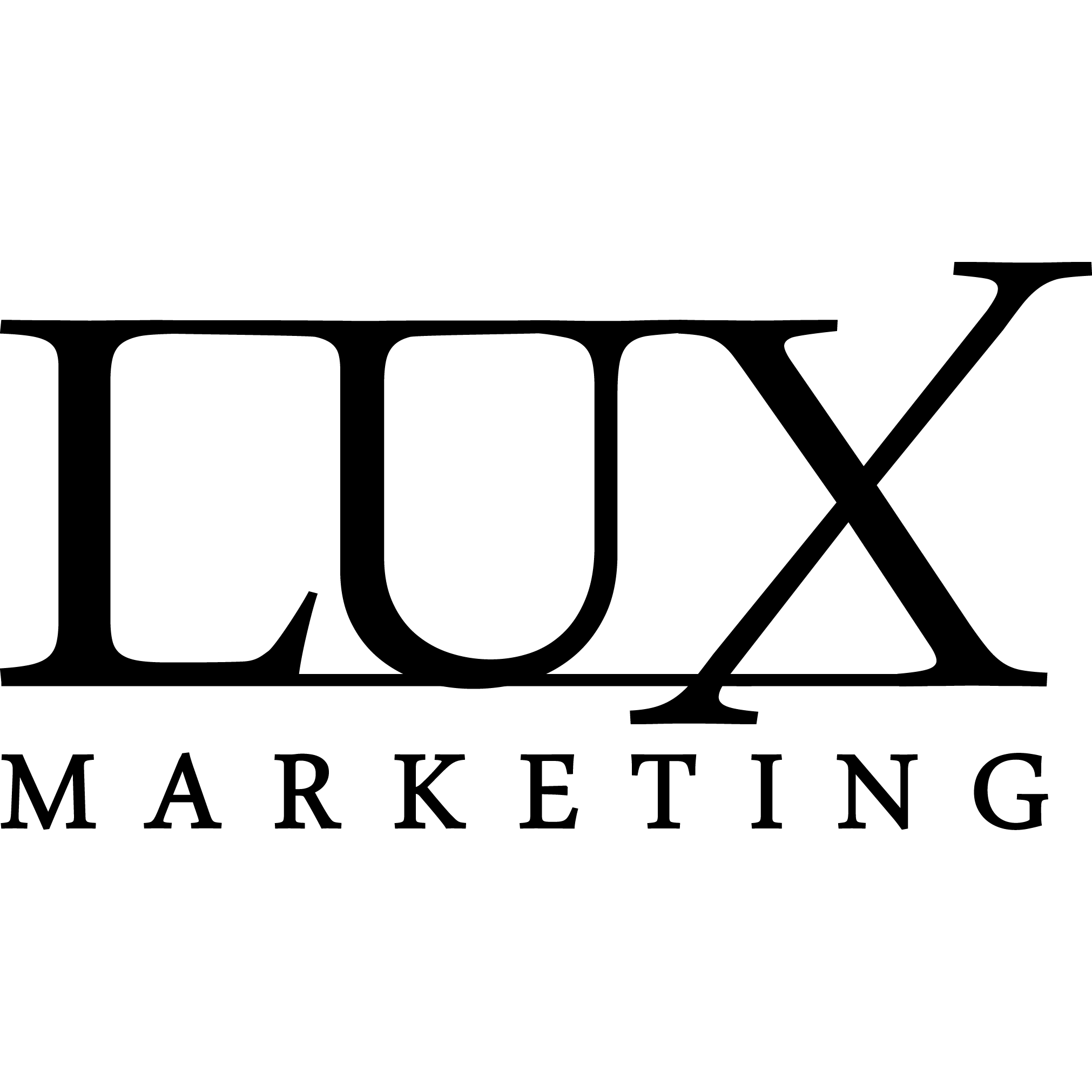

Leave a Reply