Update:
One of our clients is leveraging GTM server-side to sync cookie data with PostHog. This setup allows us to cross-reference those cookies with the data in our data warehouse. The beauty of this approach is that all the data is being sent server-side, which means we aren’t vulnerable to client-side tracking failures. It’s great for ensuring data accuracy and reliability.
Also, check out the cookie reStore tag from Stape.io. It really helps maintain analytics data.
What is GTM server side?
Google Tag Manager (GTM) offers server-side tagging capabilities to enhance tracking and measurement of data on websites. With server-side tagging, the processing of tags is shifted from the client-side to the server-side, allowing for more control and flexibility in managing tracking scripts and sending data to Google Analytics 4. This server-side approach utilizes a server container hosted on the Google Cloud platform to handle the tagging setup and configuration, as opposed to relying solely on client-side JavaScript tags. By implementing server-side tagging, users can better manage event data and conversions by sending data directly to Google Analytics using the Measurement Protocol or Conversion API.
Benefits of server-side tagging:
One of the key benefits of server-side tagging in Google Tag Manager is improved data accuracy and privacy compliance. By utilizing a server-side container, users can maintain greater control over how data is shared and processed, reducing the risk of data leakage or unauthorized tracking. Server-side tracking also helps in streamlining tag management processes and reducing reliance on client-side scripts, which can improve website performance and user experience. Additionally, with server-side tagging, users can leverage features such as custom domains and endpoints to further enhance tracking capabilities.
Google Tag Manager server-side setup:
To use server-side tagging in Google Tag Manager, users need to set up a server container and configure it to handle incoming requests and send data to Google Analytics. The process involves setting up a web container on the Google Cloud platform, configuring HTTP requests to communicate with the server-side container, and debugging tags to ensure proper data transmission. A tag manager server-side tagging tutorial can provide step-by-step guidance on setting up and using server-side tagging effectively for tracking and measuring conversions on a website.
Does GTM itself cost money?
The short answer is no, Google Tag Manager itself is a free tool provided by Google. However, there may be associated costs depending on the setup and usage of GTM. Let’s delve into how GTM works and where potential costs may arise. When you install Google Tag Manager, you are essentially setting up a Google Tag Manager container on your website. This container acts as a middleman, managing and deploying various tags such as the GA4 tag or Google Analytics 4 client to send the data to your server.
In the context of tracking data, there are two main methods: client-side and server-side tagging. With client-side tagging, the tags are fired from the user’s browser, while with server-side tagging, the tags are sent to a server container before being sent to Google Analytics. If you choose to implement server-side tagging setup, you may incur costs associated with hosting a new server to handle the data transfer between your website and Google Analytics.
Server-side tagging works by leveraging a server-side tagging system to handle the data before it is sent to the server. This can provide more flexibility and control over how the data is collected and managed. However, setting up and maintaining a GTM server container and the associated server container URL may require additional resources and technical expertise.
How does Server Side GTM help my PPC campaigns?
Server-side tagging can help improve the accuracy of your PPC campaigns by reducing the reliance on client-side tracking. By sending data directly to your server-side, you can ensure that all data is collected securely and accurately. This can help you make more informed decisions about your PPC campaigns and ensure that you are not collecting any personally identifiable information.
The benefits of using server-side GTM: By using server-side GTM, you can run the container within the server container, which can help improve the performance and accuracy of your PPC campaigns. Server-side tagging can also help improve the security of your data, as all data is sent securely to your server before being sent to Google’s servers. This can help reduce the risk of data loss or tracking prevention and ensure that your PPC campaigns are running smoothly.
How Server-side GTM helps with Facebook Conversions API (CAPI)
Facebook CAPI allows you to send web events directly from your server to Facebook, improving data accuracy and reducing the reliance on browser-side tracking. By implementing server-side GTM, you can set up a tag to send conversion data to Facebook via the CAPI endpoint. This ensures that the data is sent securely from your server, bypassing any potential ad blockers or browser restrictions. Server-side tagging helps maintain data integrity and provides a more reliable way to track conversions for your Facebook ads campaigns.
How Server-side GTM helps with Google Enhanced Conversions

Google Enhanced Conversions is a feature that allows you to improve the accuracy of your conversion measurement by sending hashed user data (like email addresses) to Google in a privacy-safe way. Server-side GTM enables you to implement Enhanced Conversions more effectively. Instead of relying on client-side tagging, you can send the necessary user data directly from your server to Google. This approach reduces the chances of data loss due to browser limitations or user actions, ensuring that your conversion data is more accurate and reliable for optimizing your Google Ads campaigns.
How Server-side GTM helps with routing data from your website to any tool
Server-side GTM acts as a central hub for collecting and distributing data from your website to various marketing and analytics tools. With server-side tagging, you can set up tags to send data to different endpoints, such as Google Analytics, Facebook, or any other third-party tool that accepts server-to-server data transfers. By routing data through your server-side GTM container, you have greater control over what data is sent and how it is formatted. This flexibility allows you to integrate with a wide range of tools and platforms, streamlining your data collection and distribution process.
Expand Your Data Integration Capabilities with Server-side GTM

Server-side GTM provides a versatile and efficient way to forward data from your website to a wide range of marketing, analytics, and data management tools. By leveraging server-side tagging, you can streamline the process of sending data to your preferred platforms, enabling you to gain valuable insights, optimize campaigns, and create a more unified view of your customers. With server-side GTM, you can integrate with various tools such as web analytics platforms, customer data platforms (CDPs), email marketing services, CRM systems, and more. This flexibility allows you to choose the tools that best suit your business needs and seamlessly connect your data sources to drive better decision-making and personalized experiences for your customers.
Some of the tools that can be integrated with server-side GTM include:
- Web Analytics:
- Google Analytics
- Adobe Analytics
- Mixpanel
- Kissmetrics
- Customer Data Platforms (CDPs):
- Segment
- Tealium
- mParticle
- Treasure Data
- Email Marketing:
- Mailchimp
- Klaviyo
- Campaign Monitor
- Constant Contact
- CRM Systems:
- Salesforce
- HubSpot
- Zoho CRM
- Pipedrive
- Advertising Platforms:
- Google Ads
- Facebook Ads
- LinkedIn Ads
- Twitter Ads
- A/B Testing and Personalization:
- Optimizely
- VWO
- Adobe Target
Custom Integrations with Server-side GTM’s HTTP Request Tag
Server-side GTM’s HTTP Request tag is a game-changer when it comes to integrating your website with any HTTP API. This powerful tool allows you to send data from your website to virtually any web service or platform that accepts HTTP requests. By leveraging the HTTP Request tag, you can seamlessly connect your website with a wide range of third-party services, enabling you to extend your data integration capabilities and unlock new possibilities for your business.
With the HTTP Request tag, you can send data to any endpoint that supports HTTP protocols, such as REST or SOAP APIs. This means you can integrate your website with custom web services, backend systems, or even build your own data processing pipelines. Whether you need to send data to a marketing automation platform, a customer support system, or a data warehousing solution, the HTTP Request tag has you covered.
Some examples of how you can use the HTTP Request tag to integrate your website with various APIs include:
– Sending customer data to a custom CRM or customer support platform
– Integrating with a marketing automation tool to trigger personalized campaigns based on user behavior
– Pushing data to a data warehousing solution for advanced analytics and reporting
– Connecting with a payment gateway to process transactions and update order statuses
– Sending user feedback or survey responses to a customer feedback management system
– Integrating with a social media API to track social interactions and engage with your audience
– Triggering notifications or alerts to internal systems or third-party services based on specific events or conditions (we use this to send lead notifications to slack)
The possibilities are truly endless with the HTTP Request tag. By leveraging this powerful feature of server-side GTM, you can break down data silos, automate data flow between systems, and create a more interconnected and efficient data ecosystem for your organization. Whether you’re looking to streamline your marketing efforts, improve customer experiences, or gain deeper insights into your business, the HTTP Request tag empowers you to integrate your website with any HTTP API and take your data integration to the next level.
Server-side is a Game Changer for Digital Marketers
Marketers need powerful tools to help them collect, integrate, and activate data effectively. Server-side GTM emerges as a game-changer, empowering digital marketers across various industries to overcome challenges, unlock new opportunities, and drive sustainable growth. Let’s dive into how server-side GTM can revolutionize marketing efforts and explore numerous use cases across different sectors.
- E-commerce:
- Enhance remarketing efforts by sending granular product-level data to Google Ads and Facebook Ads, enabling highly targeted and personalized ad campaigns.
- Integrate with email marketing platforms to trigger abandoned cart emails, personalized product recommendations, and post-purchase follow-ups.
- Send user behavior data to analytics platforms to gain deep insights into customer journeys, identify drop-off points, and optimize the checkout process.
- Integrate with A/B testing tools to experiment with different product page layouts, pricing strategies, and promotional offers to maximize conversions.
- B2B SaaS:
- Track free trial signups, feature usage, and upgrade events to identify high-value leads and optimize the sales funnel.
- Integrate with lead scoring systems to prioritize and route leads based on behavioral data and engagement levels.
- Send user feedback and survey responses to customer feedback management platforms to inform product development and improve user experience.
- Integrate with webinar platforms to track attendee engagement, follow up with leads, and measure the ROI of webinar marketing efforts.
- Media and Publishing:
- Implement scroll tracking and engagement metrics to understand user behavior, optimize content placement, and improve ad viewability.
- Integrate with video analytics platforms to track video views, completion rates, and engagement, enabling data-driven content optimization.
- Send user subscription data to CRM systems to manage subscriber relationships, reduce churn, and drive retention.
- Integrate with social media APIs to track article shares, likes, and comments, measuring the virality and social impact of content.
- Travel and Hospitality:
- Implement cross-domain tracking to gain a holistic view of the customer journey across multiple websites, such as airlines, hotels, and rental cars.
- Integrate with weather APIs to personalize marketing messages based on real-time weather conditions at the destination.
- Send user preferences and booking history to personalization engines to deliver tailored travel recommendations and offers.
- Integrate with review platforms to monitor and respond to customer feedback, improving the overall brand reputation.
- Financial Services:
- Implement enhanced measurement for form submissions, application completions, and account creations to optimize the user experience and reduce drop-offs.
- Integrate with risk assessment tools to evaluate creditworthiness and personalize loan offers based on user profiles.
- Send transaction data to fraud detection systems to identify and prevent fraudulent activities in real-time.
- Integrate with financial planning APIs to provide personalized investment recommendations and track user portfolio performance.
- Retail:
- Implement offline conversion tracking by integrating with point-of-sale (POS) systems to measure the impact of online marketing efforts on in-store sales.
- Send customer purchase data to loyalty program platforms to reward frequent shoppers and encourage repeat purchases.
- Integrate with inventory management systems to optimize stock levels, prevent stockouts, and trigger replenishment alerts.
- Send user data to product recommendation engines to deliver personalized product suggestions and improve cross-sell and upsell opportunities.
These use cases demonstrate the vast potential of server-side GTM in transforming marketing strategies across various industries. By leveraging server-side tagging and data integration capabilities, digital marketers can break down data silos, gain a holistic view of their customers, and deliver personalized experiences at scale.
I’m Julio Lopez, a dedicated digital marketing specialist. My passion is helping businesses grow by making meaningful connections through marketing. I’ve learned a lot on my journey in this field, focusing on both creative thinking and smart planning to achieve success.
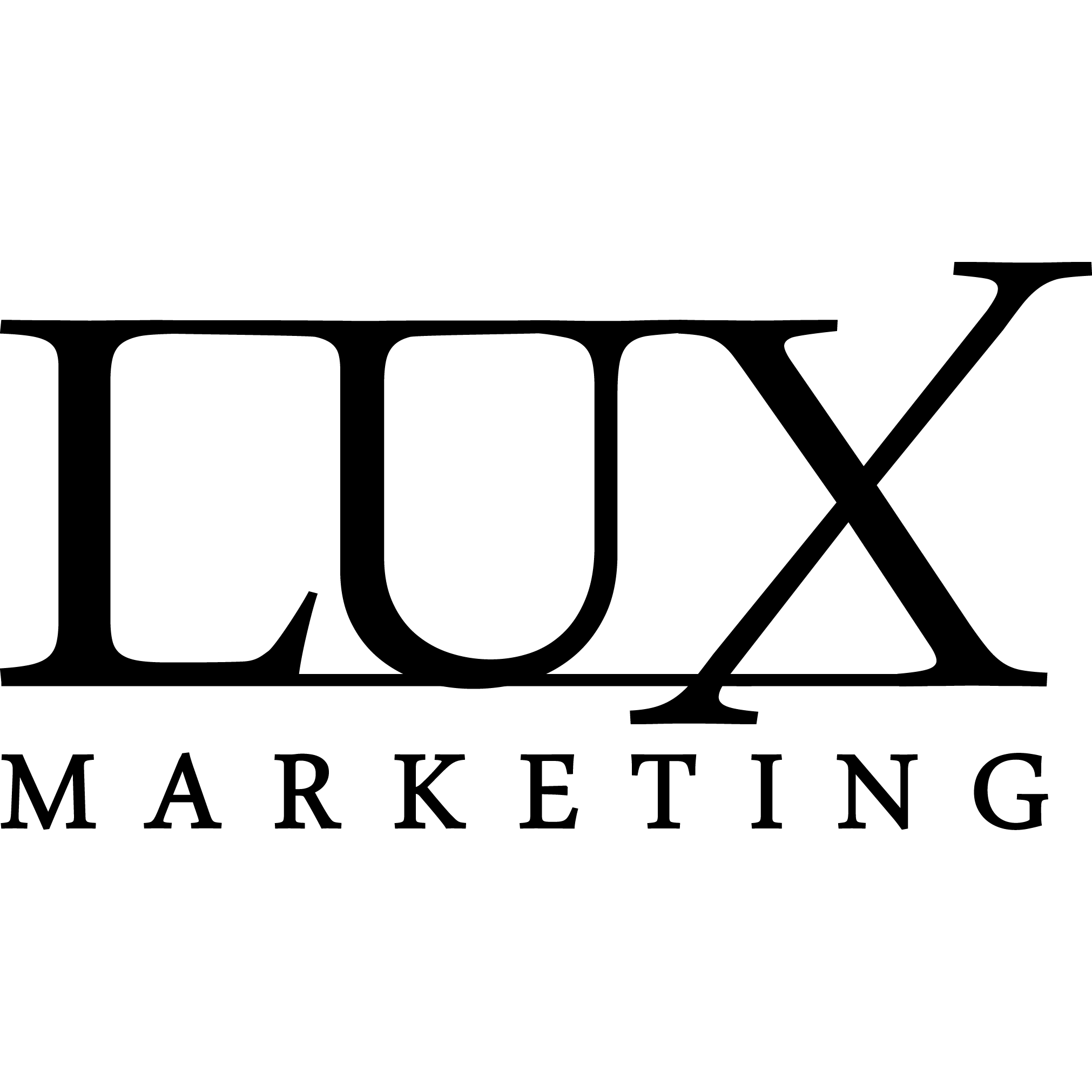

Leave a Reply