Email click tracking is an essential tool for marketing professionals. It helps understand user behavior, content performance, and measure the success of marketing campaigns. Mautic, an open-source marketing automation platform, allows you to track email clicks and use variables in URLs to maintain this tracking. In this article, we’ll discuss what Mautic variables are and how to use them in URLs for click tracking.
In order to overcome query parameter stripping and redirecting links (Gmail doesn’t like these) , Mautic allows users to dynamically insert variables into URLs, ensuring that link tracking information is preserved and not lost during the redirection process. This approach allows marketers to maintain accurate tracking data for each click, providing valuable insights into user behavior and helping them optimize their marketing strategies based on real-time engagement patterns. By using Mautic’s capabilities to handle query parameters and redirecting links, marketers can create a seamless and efficient tracking system that enhances the overall effectiveness of their campaigns.
What Are Mautic Variables?
Mautic variables, also known as placeholders, are used to insert dynamic content into emails, URLs, and forms. They help to personalize marketing communications and create a more engaging user experience. Mautic variables can store and manage data like user names, email addresses, and other custom information. These variables are enclosed within double curly braces {{ }}.
Using Mautic Variables in URLs for Click Tracking
- Create a tracking URL: To start, you’ll need to create a tracking URL where you want the click to be recorded. This can be a link to a landing page, a blog post, or any other web resource.
http://www.example.com/{{userId}}Replace {{userId}} with the variable representing the unique identifier of the user.
By using Mautic variables in URLs for click tracking, you can track and analyze user behavior, measure the success of your marketing campaigns, and improve your targeting strategies. This can help you deliver more personalized and relevant content to your audience, increasing your chances of a successful marketing campaign.
Once you have the user data in your traffic history, you can connect the user to the anonymous tracking cookie that Mautic generates. This allows you to monitor and analyze user behavior even when they return to your website without providing their information. As a result, you can continue to personalize their experience, tailor your marketing efforts, and achieve a better understanding of your audience’s preferences.
I’m Julio Lopez, a dedicated digital marketing specialist. My passion is helping businesses grow by making meaningful connections through marketing. I’ve learned a lot on my journey in this field, focusing on both creative thinking and smart planning to achieve success.
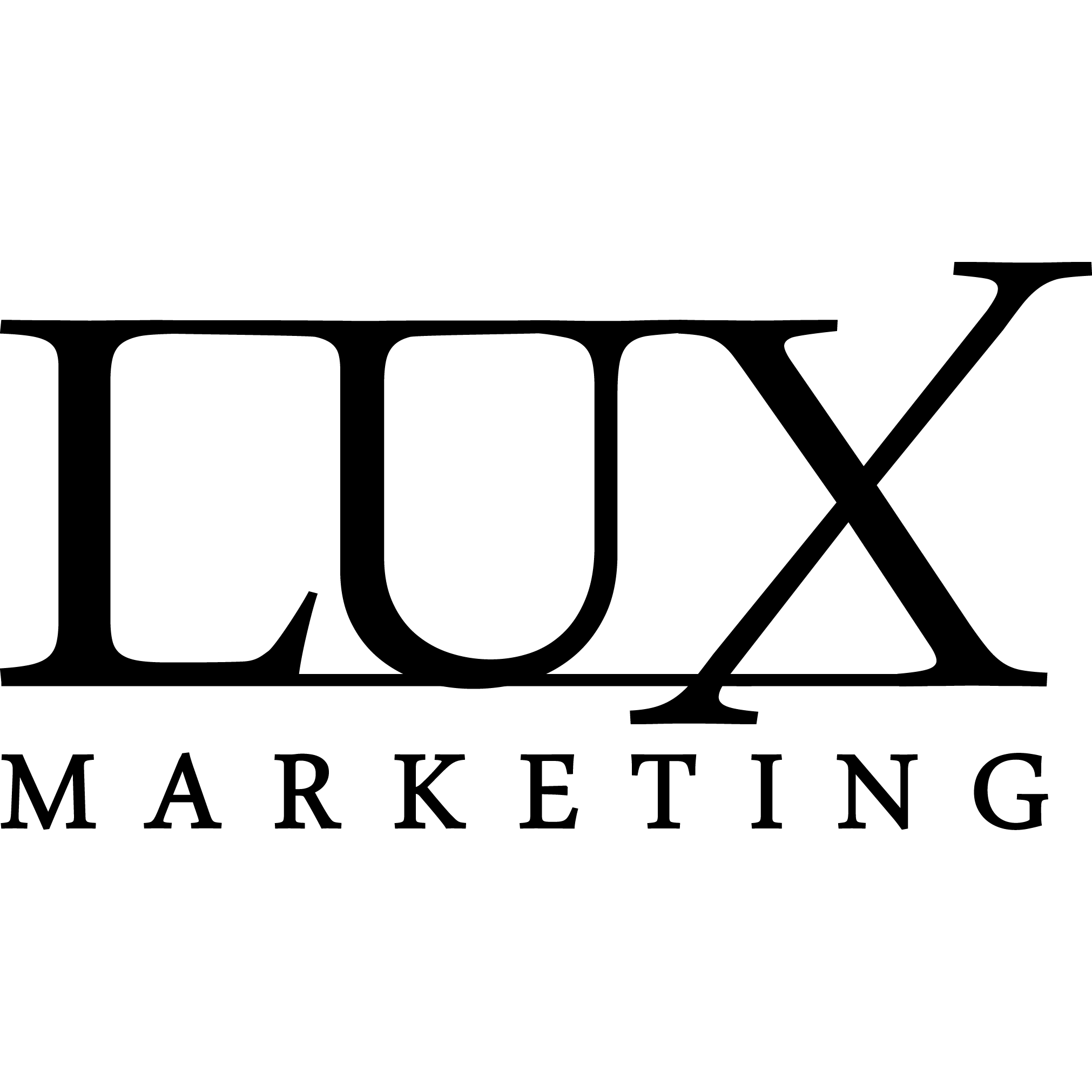

Leave a Reply